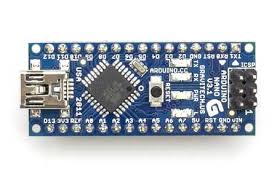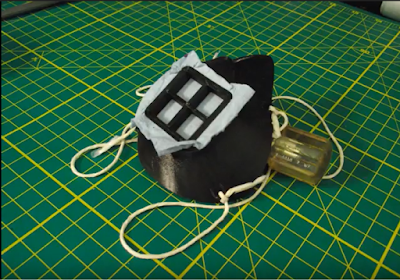Basic Desoldering Tecniques
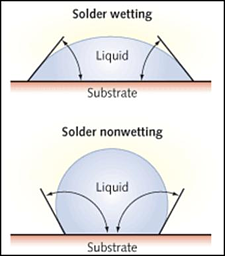
Desoldering: An Introduction Please be careful not to burn yourself. Not everything permanent has to be permanent forever. Our intentions may be that we should solder a part into place and never touch it again, but that didn't stop us from putting the wrong part in place or having the wrong part to begin with. This is where desoldering comes in. Desoldering is the process of removing solder OR components from a solder-situation you'd like to change. The techniques and concepts involved in desoldering can also be applied to soldering things together and will promote a better feel for what works with soldering in general. Practice may also increase your confidence. Lets take a look! Basic Principles of Desoldering Lets talk about solder! For the rest of this article we will be referring to the properties of leaded solder. We're not going to get technical here, but lets start out by saying that solder loves to stick to and spread out over hot copper. Thi